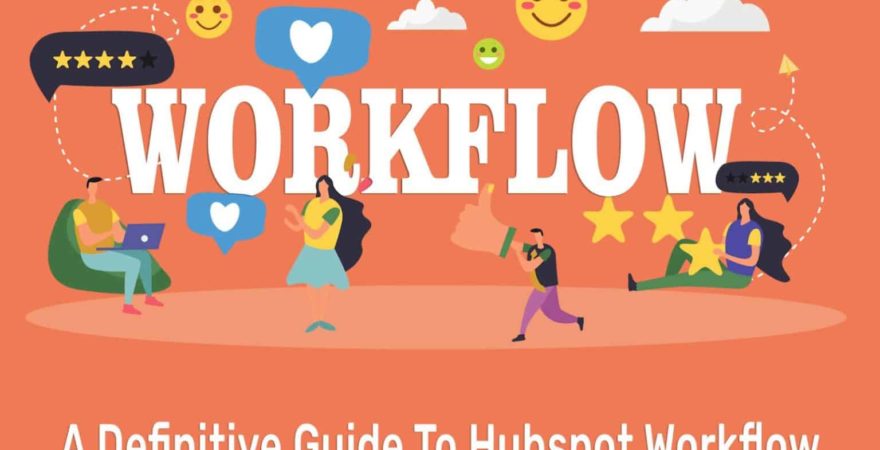Table of Content
Hubspot is the most acknowledged marketing automation tool available today. It offers an array of features that target, obtain and nurture the leads to increase your revenue. To automate the marketing and personalize business operations, it offers workflows.
In this guide, we’ll focus on understanding how to utilize HubSpot workflows effectively that change the dynamics of your business.
What is a Workflow?
Workflows are the backbone of any Marketing Automation tool. It ensures that prospects are getting pitched, organization ideas are aligned properly with the marketing efforts, and more leads are generated.
A workflow is a complete set of automated actions that enacts the business on well-detailed starting conditions. A starting condition is an approach that triggers when a lead enters a workflow.
Further, the trigger can go off when a contact joins a list, submits a form, visits a page, completes an event, sets a property, or when manually triggered by you.
So as we’ve got the idea about workflow, let’s discuss how to begin setting it up in Hubspot.
Getting started with HubSpot Workflows
Any workflow that you create must have a detailed purpose or goal. Since there are so many things that you can acquire with automation, these goals can range from:
“I need to keep my team up-to-date on where leads stand in our funnel.”
“I need to re-engage old leads.”
“I need to clear out old data properties from my database.”
No matter what your accomplishments are, determining which general category of workflow you require to create begins with the following points:
Internal workflows: These tasks are used for any internal work that can be initiated with the help of automated firing behind the scenes. They are suitable for ongoing database management, i.e., keeping your records clean and up to date with the latest and trending information across all associated objects. You can also utilize internal workflows to send notifications or assign new leads dynamically to the accurate sales representative.
External workflows: Whereas external workflows are used for any outer communications with your HubSpot contacts. This may include an automated email drip design, re-engage, cold leads, or an automated follow-up after a website visitor fills a form. Every action can be exceptionally targeted based on refined segmentation.
Both internal and external workflows cover the entire set of what is possible with HubSpot automation. However, in many other decisions, create the perfect marketing automation software that works for your business.
Now that we have the proper insight into the two general “buckets” that workflows fall into. Let’s look into the specific actions that allow us to acquire our previously predetermined workflow purpose.
Everything you should know about HubSpot’s object-based workflows
Creating a flawless workflow begins with answering three simple questions:
- What type of workflow is it- external or internal?
- Which one do I need to create?
- Am I creating my workflow right from scratch?
As we already explained, the two key “buckets” that workflows fall into in the section above, so let’s take a look at the object-based workflows that are available in your HubSpot portal:
- Deal-based and ticket-based workflows
- Contact based workflows
- Enter deal-based and ticket-based workflows
- Company-based workflows
- Quote-based workflows
These above five object-based workflows can be built from scratch” or set up through a HubSpot workflow template.